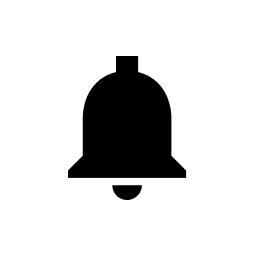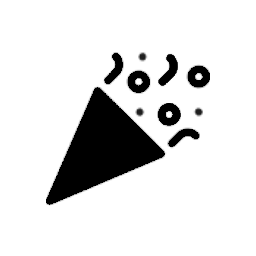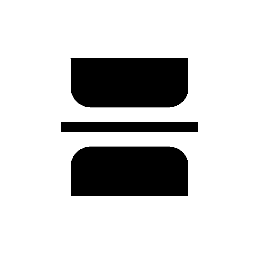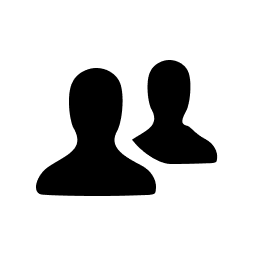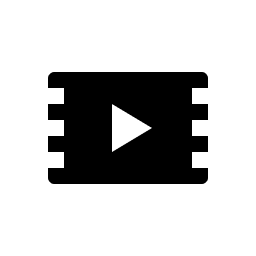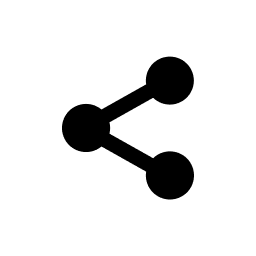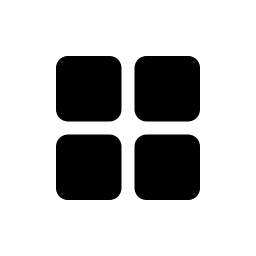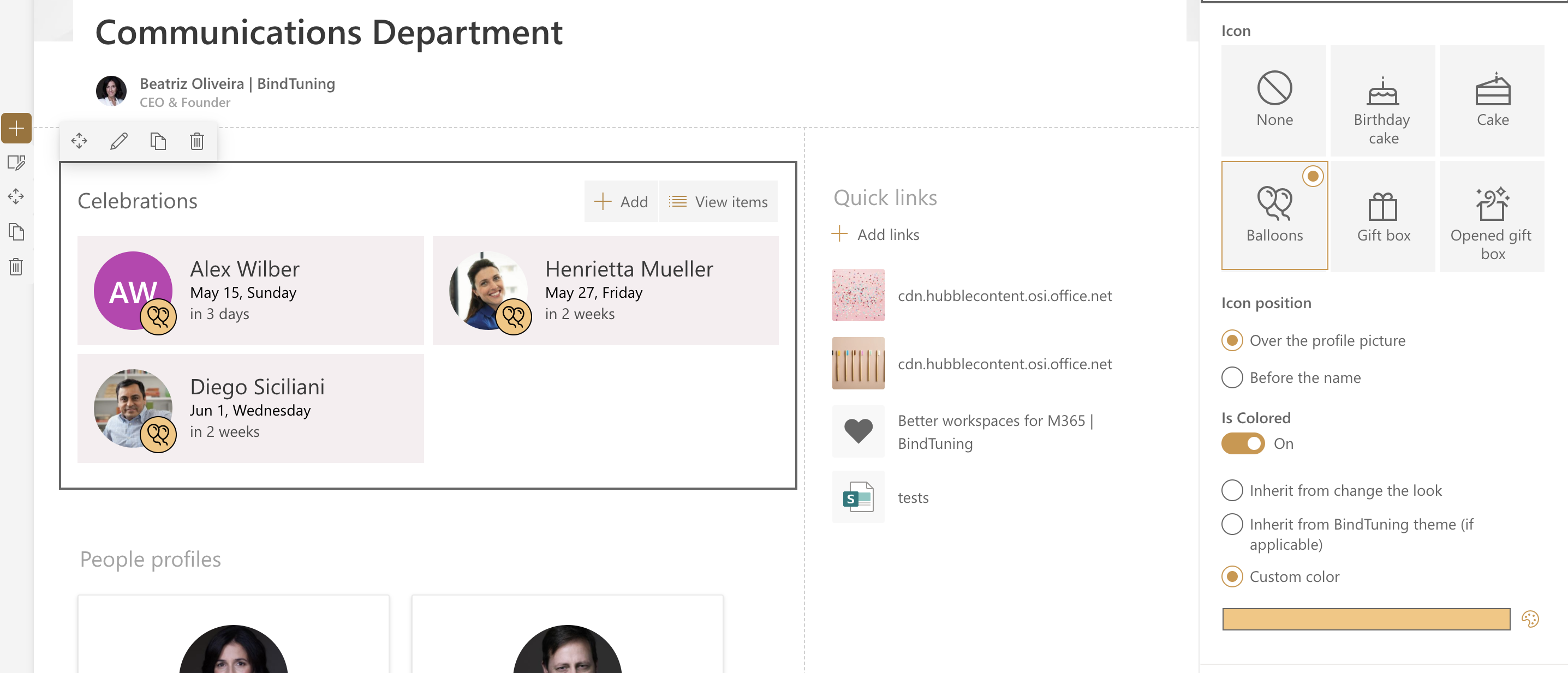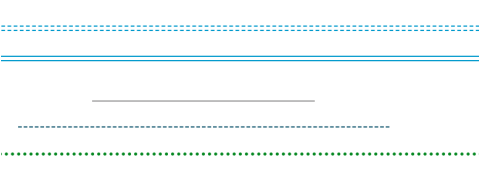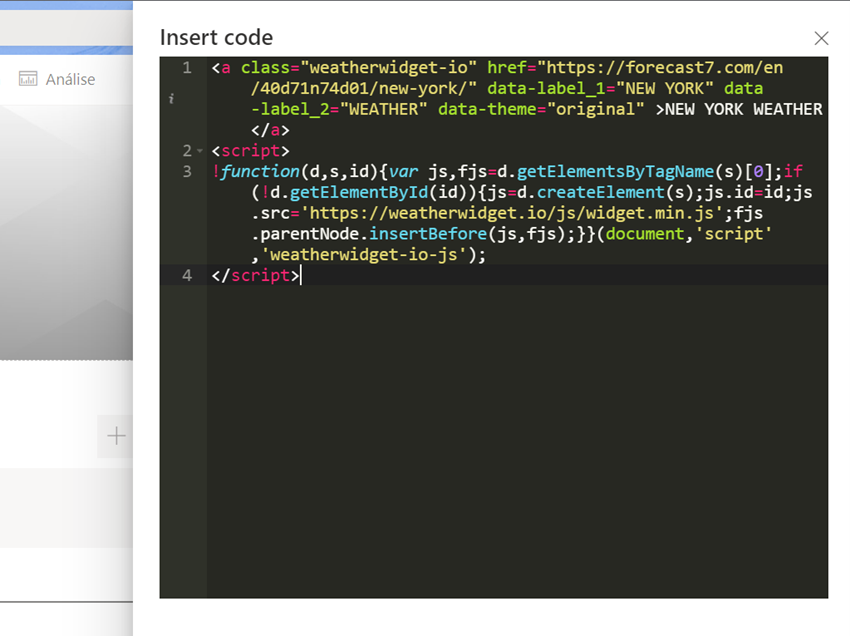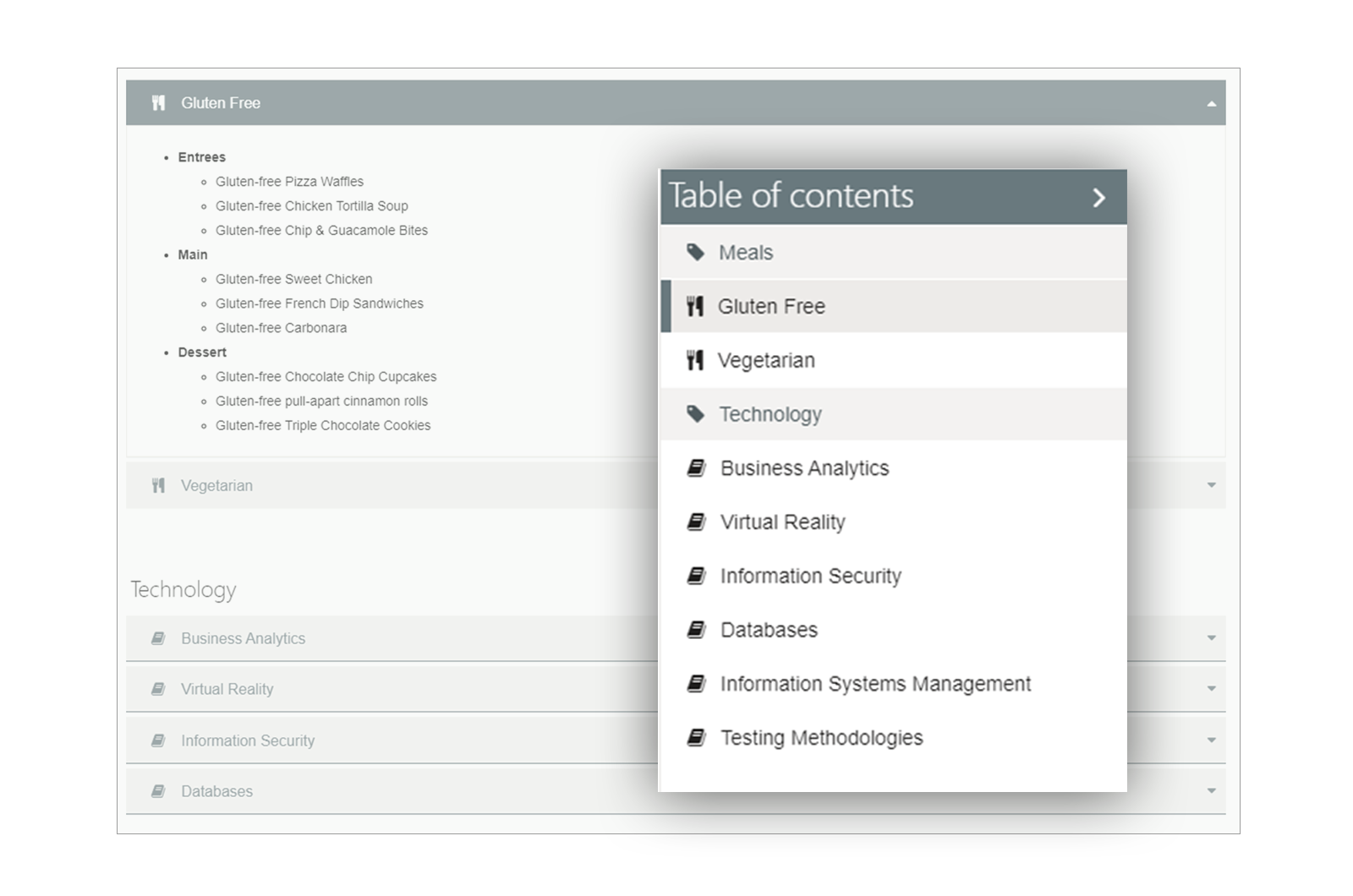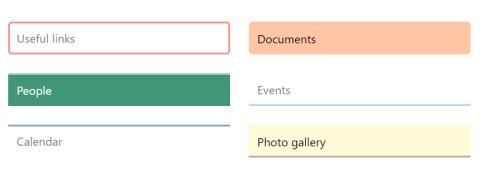Connect with Teams.
Take collaboration to a new level.
Simple to use, powerful apps for Microsoft Teams engagement and communication.
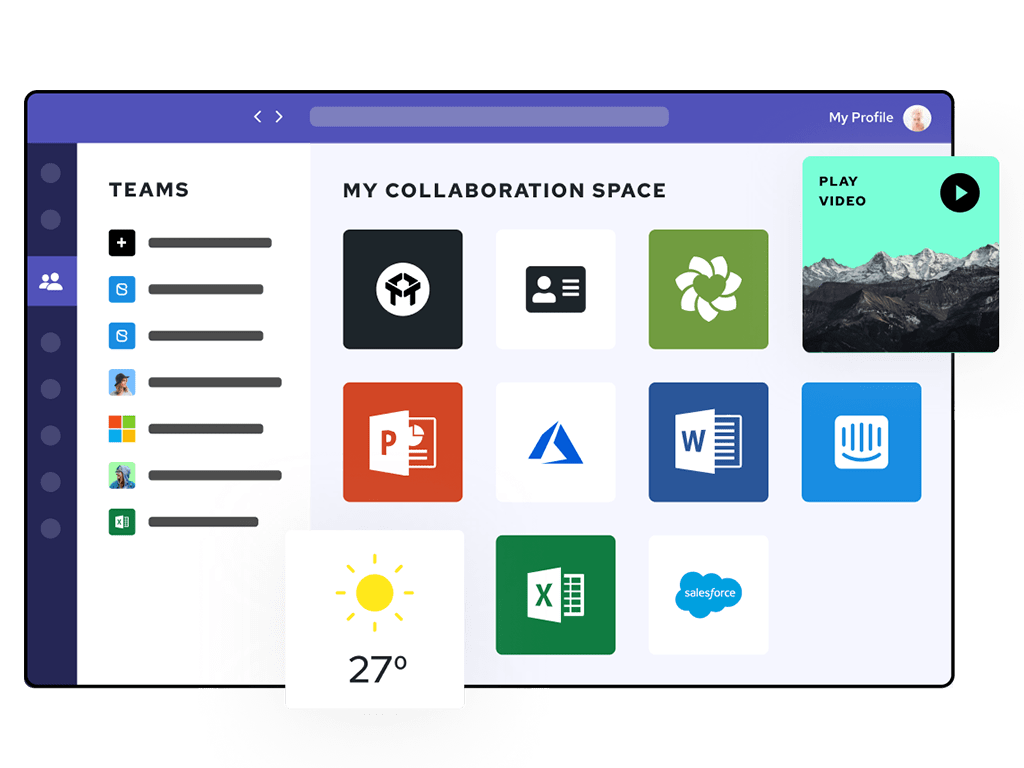
Easy for Teams.
Repeatable templates for Teams
Ready-to-launch, packaged Microsoft Teams templates. In a few clicks, you have a repeatable scenario that meets your needs for structure, yet gives users creative license. Deliver at-scale using Automate365.

Adopt Office 365

Collaborate on a Global Crisis or Event

Collaborate within a Bank branch

Collaboration Starter Kit

Coordinate Incident Response

Education - PLC Team

Adopt Office 365

Collaborate on a Global Crisis or Event

Collaborate within a Bank branch

Collaboration Starter Kit

Coordinate Incident Response

Education - PLC Team
Intranet
Teams is part of one Intranet Subscription along with Design, Build and Accessibility. It includes ALL of our apps for Microsoft Teams with unlimited customization options.
Endless possibilities for
enterprise workspaces.
Let us show you the possibilities for your
organization with BindTuning.