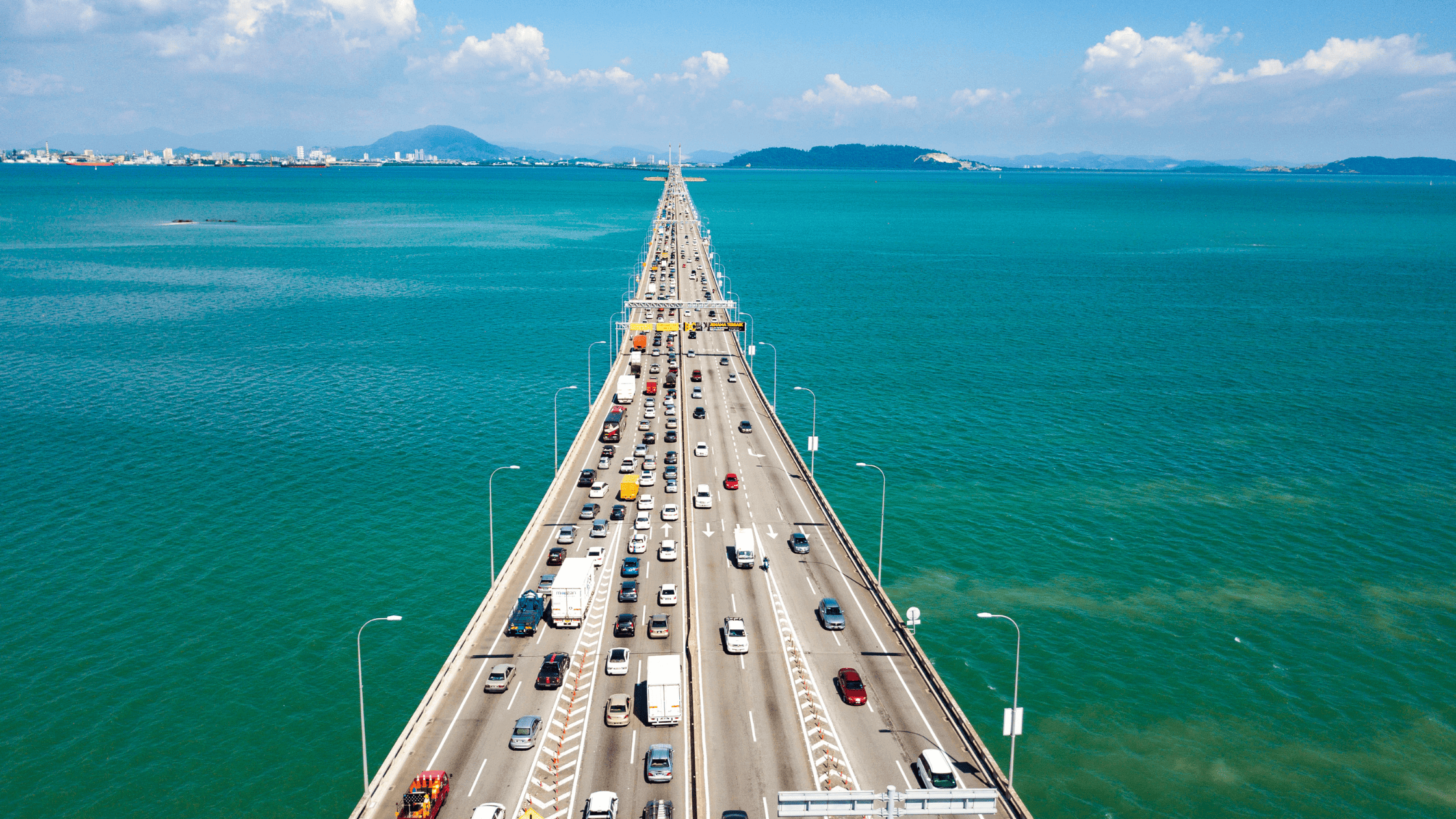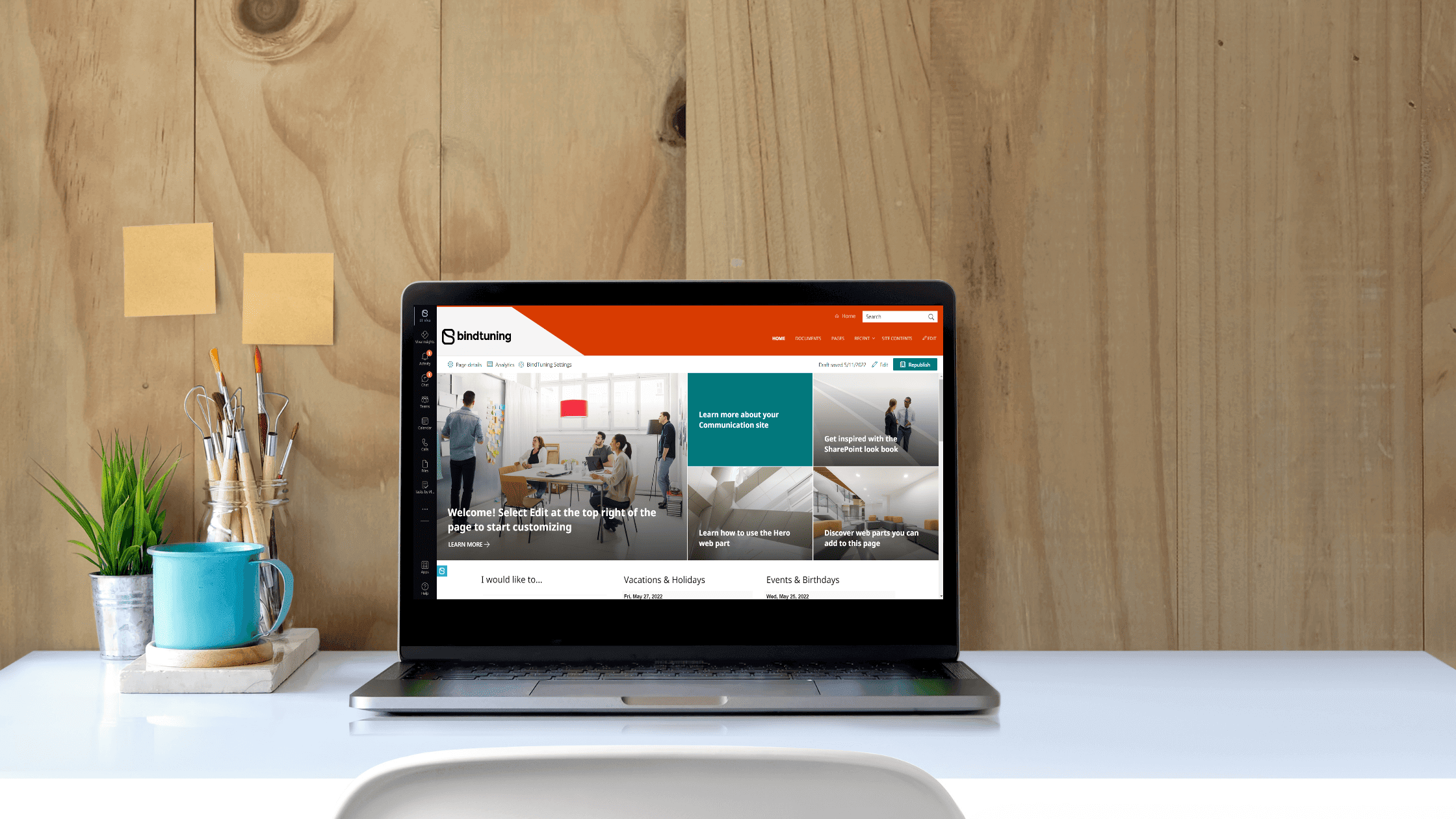The new BindTuning App is live, and we understand that you may need some assistance navigating through some of the new features. Francisca Peixoto, BindTuning Customer & Partner Success Manager, gives you a quick tour of the new app and we've lined up your top questions here. If you have additional questions, feel free to reach out directly to our team - we're here to help!
BindTuning App Video Tour
FAQs
Where did my Themes go?
Don't worry – they are there! Themes are now part of our Design feature. If you previously purchased a perpetual theme license, it will remain as such. Existing themes can be found in your Account under the Design section, in the My Themes tab. There are no changes to your existing licensing, however if you subscribe to our new Design feature, you will get greater access to a wider range of design capabilities – beyond just one theme. Unlimited themes and unlimited customizations!
What will happen if I don’t renew my theme subscription?
If you decide that you do not wish to renew your theme subscription with us, then that theme licensing will be expired and the BindTuning products will be uninstalled and removed from your environment. Please contact our team with any questions about licensing.
Where is the Themes Gallery?
The themes gallery is now available within the BindTuning App. Simply log in and navigate to the Design tab where you’ll see the entire Themes Gallery. Select the design you would like to start with and either install it as it is or customize it to match your brand using BindTuning no-code customizer. When you are ready, it will show as your own in the “My Themes” tab.
Can I purchase more perpetual licenses?
As of November 27, 2019, new perpetual licenses have been discontinued. All new themes require a Design Feature subscription, which gives you unlimited themes and unlimited customizations.
Have questions?, chat with us. We're here to help!
Will I be able to renew my Enterprise Intranet subscription?
Yes, customers with existing Enterprise Intranet plans (which include 1 Theme customization/year + 1 web part subscription) may opt to renew their previous plan or be upgraded to the Design + Build subscription. Terms & Conditions apply.
Have questions?, chat with us. We're here to help!
Can I still trial Themes?
Absolutely and it’s easier than ever before! Each account has one, 30-day design trial during which you can try ANY and ALL of the themes as you need. There is a 30-day limit, so be sure to try as many themes as you like during that period of time.
Have questions?, chat with us. We're here to help!
What about Clutch, Provisioning Engine?
Deploying products is easier than ever before using our BindTuning Deployment. The Clutch desktop app is still available for download from the BindTuning App and you should still use it for automatic deployment of BindTuning products for on-prem environments (including SharePoint 2019!) and for installation of custom templates.
How do I deploy products if I am an on-prem customer?
If you are an on-prem customer, you will be prompted during the installation of any and all products to utilize the desktop provisioning application to complete the installation process. You will be prompted to install it but once installed, it will automatically open ready to deploy your chosen products.
Have questions?, chat with us. We're here to help!
I had purchased a web parts subscription – where can I find it?
Your Web Parts are now available within the Build Feature. Simply log in and navigate to the Build tab. If you have an active web part subscription, you’ll see all your Web Parts listed there and ready to deploy!
Are there changes to my Web Parts subscription?
There are no changes to the licensing for Web Parts, except that Teams is now separately priced as a Teams add-on to the Build Feature. Soon a Teams tab will be available within the BindTuning app, enabling you to start a trial of the Teams add-on.
Have questions?, chat with us. We're here to help!
What are Starter Kits?
Starter Kits are what was previously known as Templates, but they’ve been rebranded and are FREE for existing users with active Design and Build feature licenses. BindTuning Starter Kits are ready-to-launch, packaged scenarios with sample pages and demo content that feature our themes and web parts. In a few clicks you’ve got a repeatable scenario to use over and over again.
The new Design and Build subscriptions and changes to the BindTuning App make the Starter Kits so easy to install! If you have an active Design and Build feature licenses, go ahead and deploy your first starter kit, in one single step. If you are not currently an active subscriber, we will automatically generate a 30-day trial for you. Starter Kits for Teams are coming soon - look for an announcement from us very soon!
Where are the Teams Apps?
Soon to be released, look for a Teams Icon in the navigation bar of the BindTuning App soon!
Do I need Build subscription?
Yes, to unlock Teams Add-on you must have the Build subscription. Teams is tied to SharePoint so you need to have the Build subscription prior to using Teams Apps.
Is there anything else new in the BindTuning App I should know about?
We’ve not only made changes to the features and subscription plans but we made it easier to get the support you need within the app. Here are a few helpful changes:
- Quick access to the Help Center from the Navigation bar – all the information you need to successfully use BindTuning products.
- New Chat directly from the App!
- Check support ticket history and other useful account information – subscription, invoices, etc.
- Coming soon! Teammates. One account, but multiple users. Now your coworkers can work as a Design Team, share products and delegate admin permissions!
Feel free to chat with us if you have any questions. We're here to help!