In a world where data is constantly being shared, protecting sensitive information has become essential for any organization. Microsoft 365 offers a powerful Sensitivity Labels feature that allows to classify, protect and control access to information - regardless of where the data resides or who uses it.
What are Sensitivity Labels?
Sensitivity Labels are labels that are applied to documents, emails, Microsoft 365 groups (such as Teams and Outlook groups) and even SharePoint sites to indicate the level of sensitivity of the information they contain.
These labels allow:
- Classification of the information (e.g. Public, Internal, Confidential, Highly Confidential).
- Protection with encryption and access restrictions.
- Visual marking (e.g. headers, footers, watermarks).
- Apply Data Loss Prevention (DLP) policies.
Much More than Security: A Pillar of Governance
Sensitivity Labels go far beyond technical security - they are a strategic information governance mechanism. Let's see why:
Access Governance
They ensure that only the right people have access to the right data, even if that data is forwarded or copied.
Creation Governance
They can control how resources are created: for example, preventing users from creating public Teams when dealing with sensitive data.
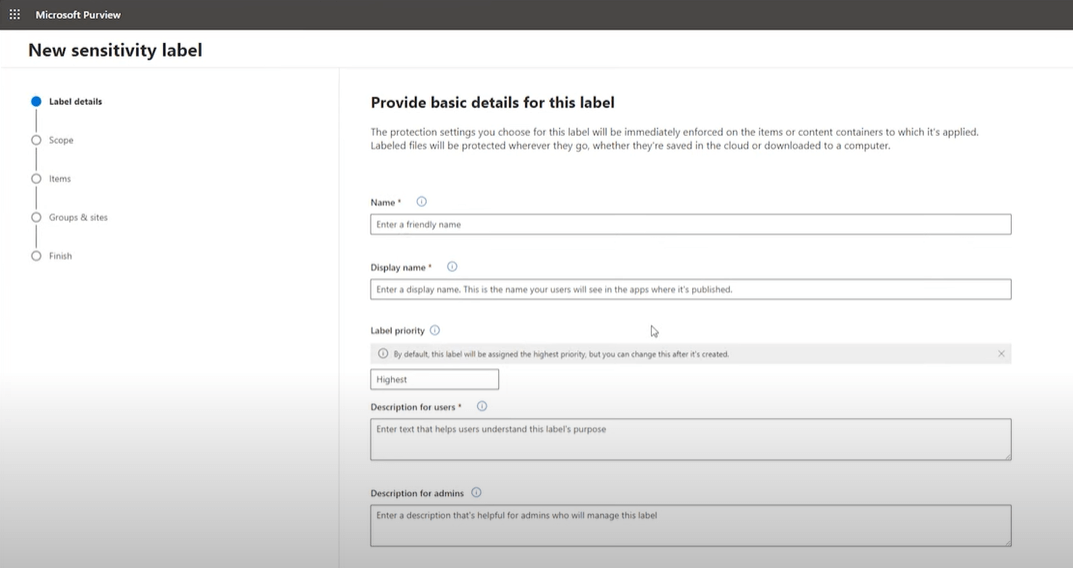 ️
️️Invisible Governance
Labels are applied transparently and persistently - users don't need to make technical decisions, and data remains protected even outside the Microsoft 365 environment.
Automated governance
With automatic application rules, such as detecting credit card numbers, addresses or internal terms, governance is constant, without manual intervention.
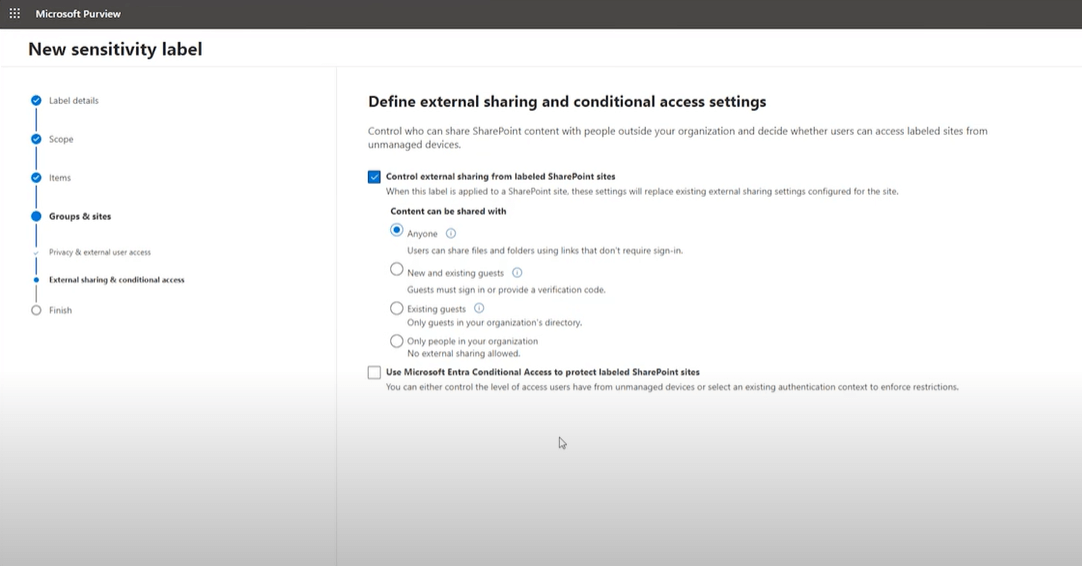
The Challenge: Adoption and Visibility
Despite its importance, many organizations still:
- They don't have tags configured.
- They create labels that users don't understand.
- They don't integrate labels into the process of creating workspaces (Teams, SharePoint, etc.).
How BindTuning's Automate365 Helps
Automate365, from BindTuning, is an application that turns the creation of sites, teams and solutions in Microsoft 365 into a simple, controlled process governed by policies.
With Automate365, it's possible:
- Apply Sensitivity Labels automatically to each new site or team created, based on defined templates and rules.
- Ensure that all workspaces respect the organization's security and compliance policies from the outset.
- Reduce human error by removing the need to manually choose the appropriate label.
- Integrate label governance with approval processes, busine flows and lifecycle management.
- Create a catalog of intelligent templates, with labels associated with each type of project or department, to ensure control over the creation of new workspaces.
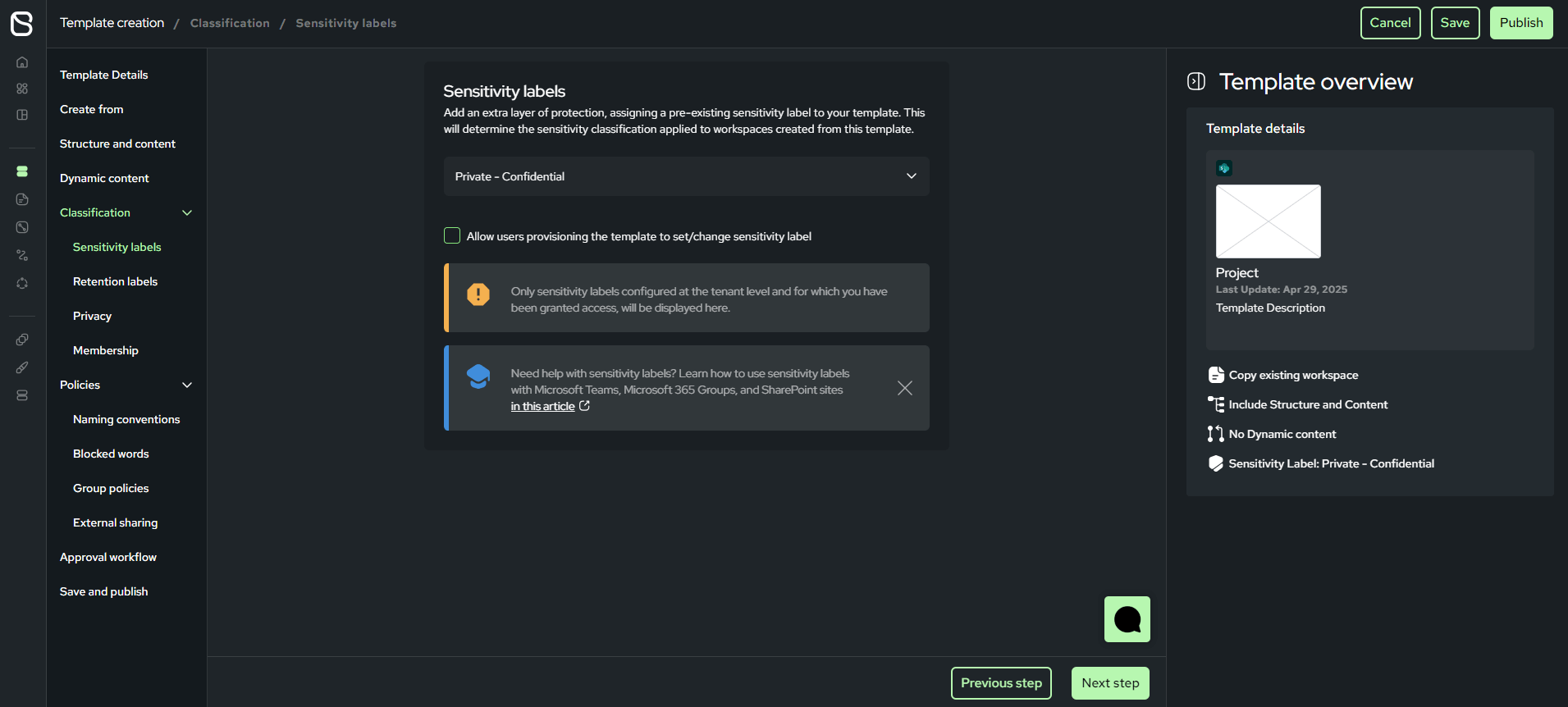
Conclusion
Sensitivity Labels are much more than an optional feature - they are an essential tool of modern governance. When properly applied, they protect, organize and control information without friction for the user.
However, in order for them to fulfill their potential, they need to be integrated into day-to-day processes with visibility and consistency. This is where Automate365 makes a difference - promoting the real and sustained adoption of security policies in Microsoft 365.










