The new Script Editor web part allows you to drop arbitrary script or HTML right on a modern page!
Sure, there are existing script solutions for classic SharePoint pages, but what if you want to re-use them on a modern page? You'd need to repackage it as a new SharePoint Framework web part and who really has time for all that? Well, the new Script Editor web part makes the work simpler!
Better than classic script solutions
Custom scripts on classic can be overwhelming, so now it's possible for you to use them on Modern SharePoint in a much less time-consuming way!
It's as simple as going to the search bar and searching for “Script Editor” and the web part with the BindTuning logo will appear.
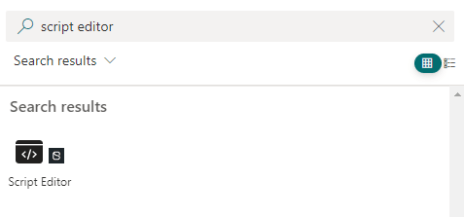
It helps both technical and non-technical users add scripts to a modern page. Let's explore specific end-user situations:
#1 You don't want to code manually!
Now, you can easily apply widgets that you were eagerly waiting to have on your SharePoint page! Just follow the following steps:
-
Search for embeddable widgets and copy the code

-
Paste it on the web part editor
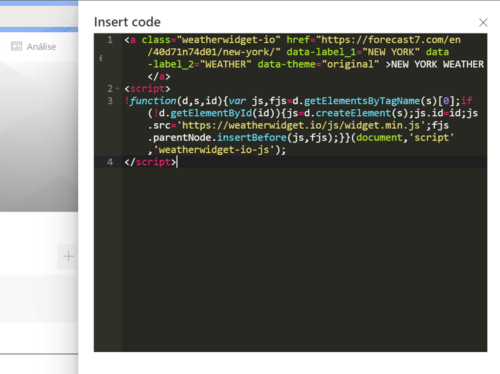
-
Allow yourself to have the SharePoint page that you want and need!
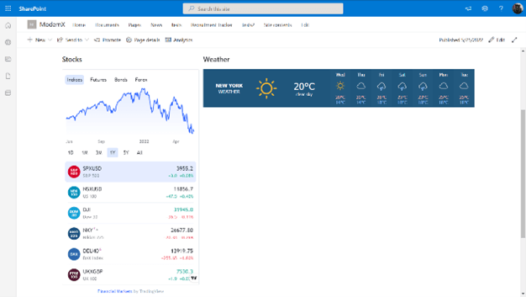
#2 Techy is your middle name!
For those of you who are familiar with programming, you can literally do whatever you want with our editor. It's possible to add your custom code and styles to a modern SharePoint page. So, if you feel like adding snow on Christmas time, or having a figure moving, or even having a monkey playing around and dancing on your page, it's your choice and it's totally possible. The sky is the limit!
And if this isn't enough, check out more examples on how you can use it...
More Modern web parts
The Script Editor web part is one of the latest web parts from BindTuning to feature the modern look and feel, updated experience, and brand new features. We are continuing to roll out the modern experience to all of our web parts over the coming weeks. Visit our Build page for a complete list of modern web parts.
Get a demo









